- Initialize the pixel and track “PageView” event on page load.
- Track the event if any when the block is executed.
Integrations
Meta pixel
The Pixel integration block allows you to add a Meta pixel to your bot and track specific events.
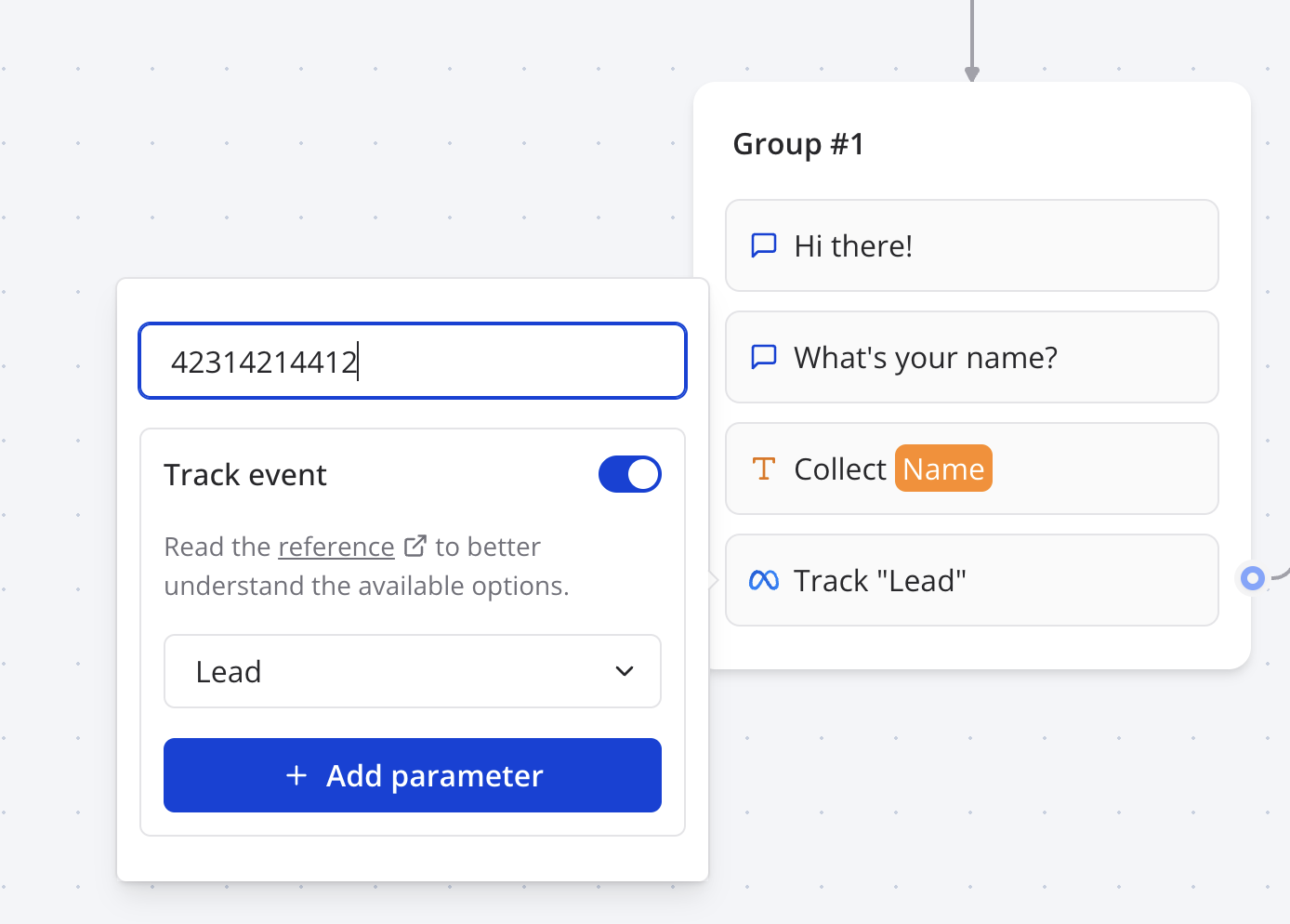 When your flow contains a pixel block, under the hood it:
When your flow contains a pixel block, under the hood it:
⌘I

