- Flow
- Bot
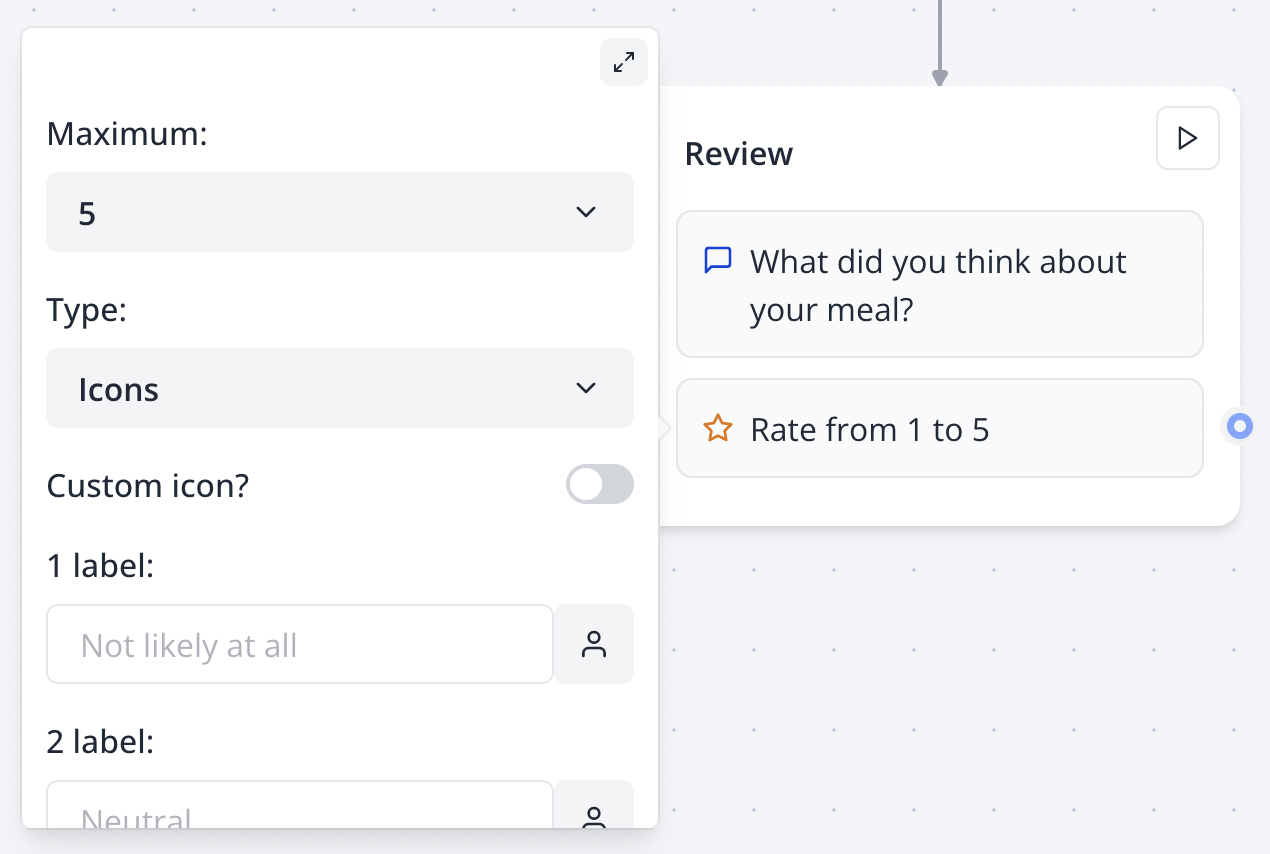
NPS
You could for example configure it so that it collects the Net promoter score:- Flow
- Bot
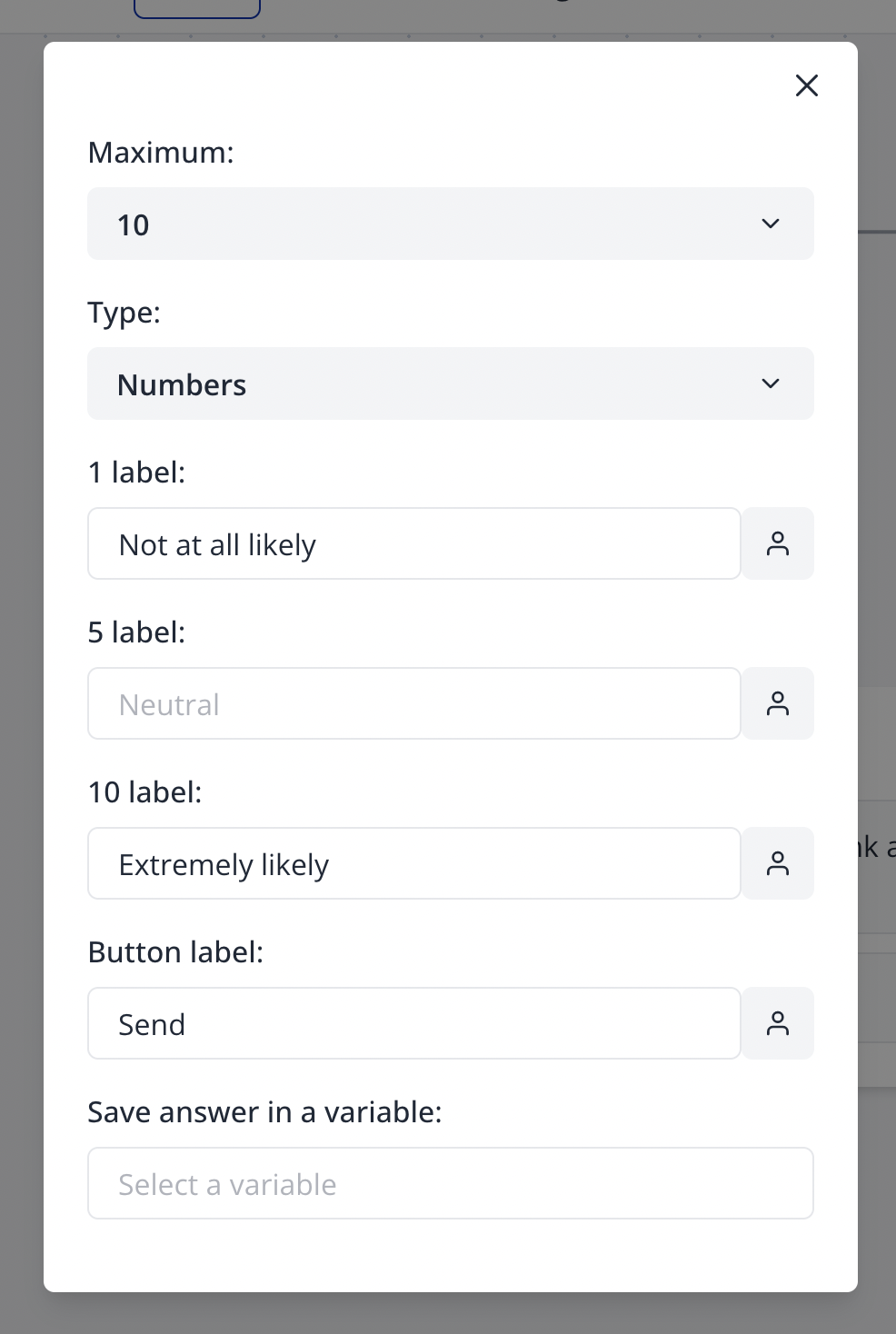
Custom icon
To insert a custom icon, you’ll need to insert SVG content. It should start with<svg> and end with </svg>. You can find great open-source icons on Feather
